I had a bit of a struggle with the ESP32 S2 Mini. So that you don’t have to go through the same, here are the most important tips.
ESP COM Port Not Displayed in Arduino
When connecting for the first time, you must press the EN and Reset buttons simultaneously. Then the COM port will appear in the Arduino IDE.
Also, set “ USB CDC On Boot” to enable. Then the S2 Mini will always be recognized immediately upon plugging in. Make sure that “ USB DFU On Boot” is set to disable. Otherwise, the ESP will be in DFU mode.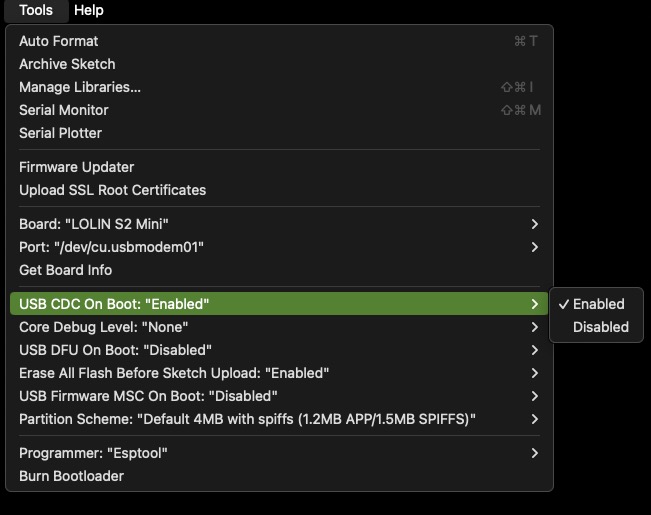
No Upload and Programming Possible
The following appears when attempting to upload a sketch:Connecting......................................
A fatal error occurred: Failed to connect to ESP32: No serial data received.
For troubleshooting steps visit: https://docs.espressif.com/projects/esptool/en/latest/troubleshooting.html
Failed uploading: uploading error: exit status 2
The Solution
Before uploading, press the EN button and hold it down. Then, briefly press the Boot button and release both. This puts the chip into DFU mode. It seems you only need to do this once. At least, I was later able to program the board without this trick.
My board: ESP32 S2 Mini from Amazon
Feel free to leave a comment – I’d be happy about it.