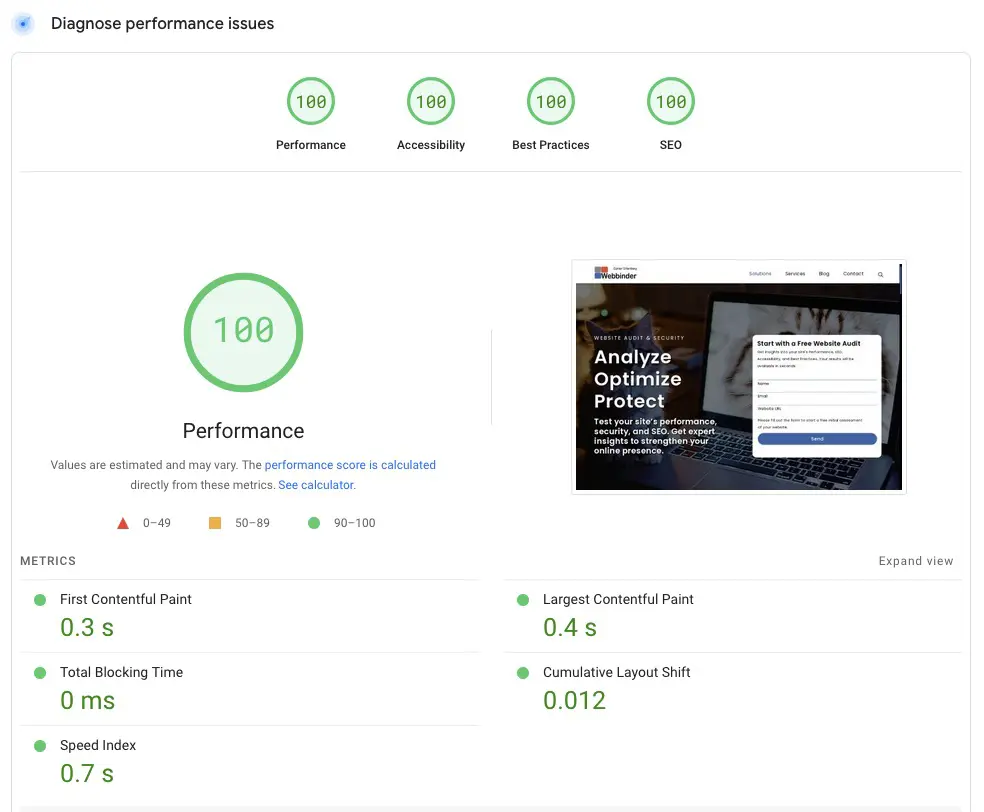Architecture Overview: Real-World WordPress Setup with Cloudflare, Varnish (Cache & Routing), and Third-Party Integration
This post presents a real-world infrastructure example used by a major logistics service provider. The system is designed to support a scalable server cluster. However, for clarity and simplicity, only a single-server setup is shown here to explain the core architecture and request flow.
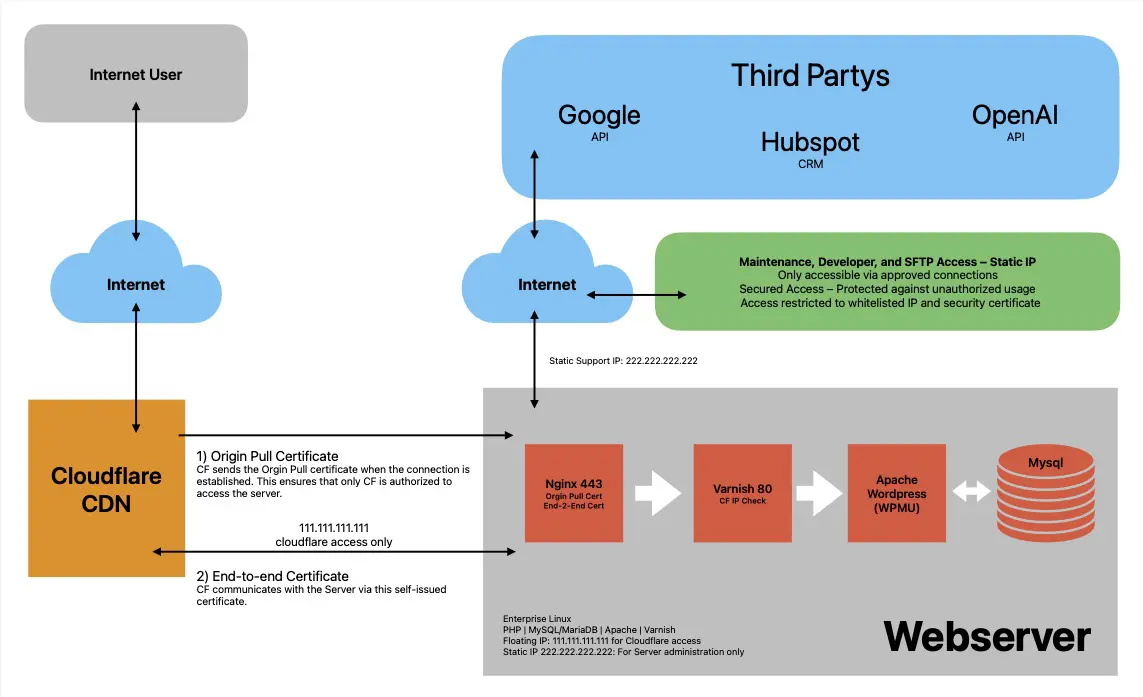
User Access – How the Website is Reached
- A user visits the website.
The request does not go directly to the server but is routed through Cloudflare first. - Cloudflare as a Shield and Accelerator:
Cloudflare protects against DDoS attacks, caches static content globally, and ensures encrypted traffic.- Origin Pull Certificate: Ensures only Cloudflare can access the server.
- End-to-End SSL: Guarantees full encryption from the browser to the origin server.
Server-Side Architecture and Request Flow
- Nginx (Port 443 – HTTPS)
Accepts SSL connections from Cloudflare and verifies the origin pull certificate. - Varnish (Port 80) – Caching and Routing
- HTTP Caching: Responds quickly to frequently accessed content.
- Internal Routing: Forwards requests to Apache, static content, or APIs as needed.
- CF IP Validation: Confirms that requests originate from Cloudflare only.
- Apache + WordPress (WPMU)
Handles dynamic page generation when Varnish does not serve cached content. WordPress Multisite manages multiple websites under one core system. - MySQL / MariaDB
Central database for content, users, settings, and dynamic data.
Server Environment
- Hosting Provider: Hetzner (Dedicated Server)
- Operating System: Rocky Linux 9.1
- Software Stack: PHP 8.2, MariaDB 10.5.16, Apache 2.4.x
- Network Configuration:
- Floating IP: 111.111.111.111 (for incoming cloudflare traffic)
- Static Admin IP: 222.222.222.222 (for secure administration)
Third-Party Integrations
API Connections (Server-Side)
- Google – for Maps, OAuth, or data sync
- Hubspot – for CRM, lead tracking, and automation
- OpenAI – for AI features like chat or content generation
Tracking and Analytics (Client-Side)
- Google Analytics
- LinkedIn Pixel
- Hubspot Tracking Code
These scripts are executed in the user’s browser and do not add load to the server itself.
Security Architecture Overview
| Security Layer | Description |
|---|---|
| Cloudflare CDN | Protects against DDoS, filters malicious traffic, and caches globally |
| Origin Pull Certificate | Ensures that only Cloudflare is allowed to connect to the server |
| End-to-End Encryption | SSL encryption from client to origin server |
| Cloudflare IP Validation | Rejects all direct access attempts not coming from Cloudflare |
| Static Admin IP Whitelisting | Restricts backend access to a fixed IP address |
Conclusion
This infrastructure is fast, secure, and built to scale. Varnish acts not only as a cache but also as an internal request router. Cloudflare enhances security and performance by terminating SSL, caching content, and filtering threats. Third-party APIs and tracking tools are integrated efficiently, with minimal server impact. This setup forms the foundation of a reliable enterprise-grade WordPress hosting environment.